Downloads
PsychOS is a GNU/Linux distribution that aims to provide a unique, software-rich platform that puts lighter/older hardware first.
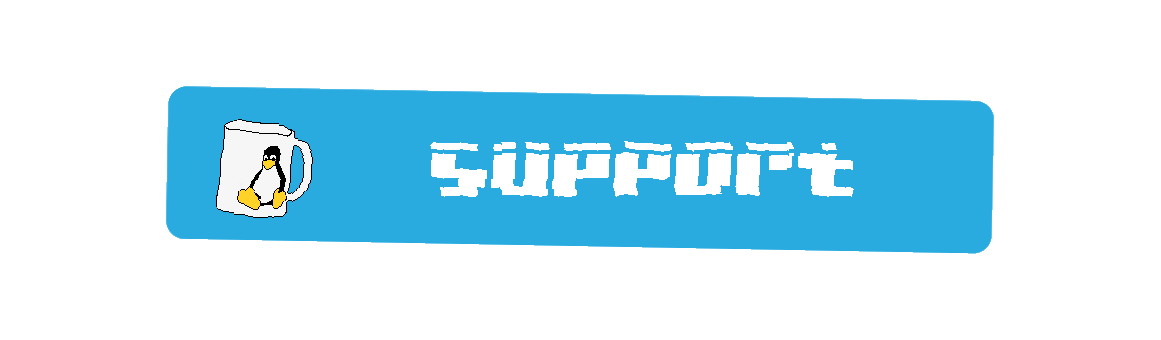
 RSS for opened issues
RSS for opened issues RSS for /r/psychoslinux
RSS for /r/psychoslinux
| / Home \ | / Videos \ | / Screenshots \ | / Documentation \ | / Report an issue \ |
PsychOS
- Download latest version of PsychOS
- View respin source
- Default username: psychos (do not change)
- Default password (login and root): linux
- Release date: December 25, 2019
- Version: 3.4.6
- Target: Older i686 computers with DVD-ROM drives
- Bare minimum RAM needed for booting Live ISO: 220MB
- Okay RAM minimum: 512MB
- Happier RAM minimum: 1GB
- Download Size: 3.8GB
- Installation Size: ~11GB on EXT4 file-system
- Supports persistence: No
- MD5: 57bc4d9af162ce1aecb35f30f9f8f07a
- License: GPLv3
- Software installed using apt
- Software installed using pip
- Manually installed software
- USB Booting Instructions
- Number of confirmed downloads: greater than 12,934; last checked on 2025/05/20;
- Softpedia.com: 9,420
- MajorGeeks.com: 3,514
This site itself has no analytics in place to know the total number of downloads between this site and what is listed below...
PsychOS486
- PsychOS486 home page
- Download latest version of PsychOS486
- View puppylivecdbuild directory
- Download PsychOS486Tools (replace /opt/psychos486tools) - Last updated on 2021/06/02
- Download devx_slacko_5.3.1.sfs (Development tools)
- Blender 2.49b script bundle
- OHRRPGCE game examples
- Default username: root
- Default password: woofwoof
- Release date: 2020/11/28
- Version: 1.6.5
- Target: Older i486DX/i586/i686 computers with CD-ROM drives
- Recommended RAM minimum for console-only use: 32MB (will not boot below 23MB)
- Recommended RAM minimum for GUI desktop, but you'll hate it: 64MB
- RAM minimum for over-all mental well-being: 128MB
- Download Size: 687.6MB
- Installation Size: 4.71GB on EXT2 file-system; GUI method only
- Supports persistence: Yes
- MD5: dc6b6841766f83621af254ac88ab98bd
- License: It might be LGPL?
- Number of confirmed downloads: ???; I have no idea yet. I need mirrors with numbers in order to find out as I do not have any analytics on this site itself.
PsychDOS desktop environment
- PsychDOS desktop environment home page
- Download ZIP for DOSBox or an already-installed DOS system
- Download IMG for use with QEMU to have working Internet
- Download QCOW2 for use with QEMU or VirtualBox to have working Internet
- Download VDMK for use with VMware to have working Internet
- Download PsychDOS source code plus others
- Release date: 2021/06/11
- Version: 1.0
- Target: i386 and possibly older
- Download Size of PSYCHDOS.zip: ~192MB
- MD5 of PSYCHDOS.zip: 683e5aaa20242953acfcd6366ecc7038
- Extraction Size of PSYCHDOS.zip: ~421MB
- PsychDOS_QEMU.tar.gz: ~252MB
- MD5: a4d5c569795f68596a5bcd9d6709725b
- Extraction size: ~524MB
- PsychDOS.qcow2.tar.gz: ~252MB
- MD5: 2136bdeb5844709a1c8ebc8672f74f91
- Extraction size: ~475MB
- PsychDOS.vmdk.tar.gz ~252MB
- MD5: f076187904ab6b33c8eeea5f0efa9018
- Extraction size: ~475MB
- Download Size of PSYCHSRC.zip: 183MB
- MD5 of PSYCHSRC.zip: 093da4f4f4cd1c5792f33fcc5e9e0509
- Extraction Size of PSYCHSRC.zip: ~193MB
- License: GPLv3 for the PsychDOS desktop environment; however, it also includes software with different but redistributable licenses.
USB Booting Instructions
- sudo apt install syslinux-utils
- sudo isohybrid /path/to/iso
** If that doesn't work then perhaps try MultiBootUSB:
- 1. Download MultiBootUSB from http://multibootusb.org/
- 2. Install to your system of choice; however, only python3-multibootusb_9.2.0-1_all.deb has been tested so far.
- 3. Open MultiBootUSB and under "Select USB Stick" choose the appropriate USB and partition. For example, '/dev/sdc1'.
- 4. Under "Select image" either enter the full path or use "Browse" to find the PsychOS iso file.
- 5. At the bottom, under the "MultiBootUSB" tab, click "Install distro".
- 6. Find a movie to watch because it is probably going to be a while.
- 7. Boot from the USB stick like you normally would and at the first menu that you see, select the option closest to "PsychOS x.x.x".
- 8. If you are still having issues, then you may need to run sudo parted /dev/sdc set 1 boot on; replace the "sdc" with your USB. This is because some of these USB boot programs do not add /boot flags automatically.
Not all of the features of MultiBootUSB have been tested with PsychOS.
Other Resources (Manually Installed)
The resources listed below may or may not be included with any of the distributions listed above. The GNU General Public License (GPL) requires that source code be made available; however, if source code were to be included with every distribution for every GPL-licensed software, there would be much fewer software "out-of-the-box." Many FOSS-loving distributions get around this issue by having both a package.deb and a package-src.deb (or equivalent for other systems) in their repositories and therefore, I believe the following method is just as compliant.
Also note that not all software listed below are GPL-licensed and therefore may only include a link to a website or binary.
If a piece of software or resource is missing from the list, send an email about it to psychosgnulinux@protonmail.com.
- AnimatorAKA - Create FLI animations on DOS. [Source] | [Binary]
- BasiliskII - An Open Source 68k Macintosh Emulator; Roms not included. [Source] | [Binary]
- B-EM - BBC Micro emulator. [Source] | [Binary]
- Blender 2.49b - A much older version of Blender that is included with PsychOS486. [Binary]
- Boom - A GPLv2 DOOM IWAD player for DOS. [Website]
- Brandy - BBC BASIC V Interpreter. [Source]
- DOSEMU - A DOS emulator for GNU/Linux that is included with PsychOS486. [Source] | [Binary]
- DOS Navigator - A very versatile file manager for DOS. [Source] | [Binary]
- ElectrEm - An Acorn Electron Emulator. [Source] | [Binary]
- FCE Ultra - GPLv2 NES emulator; the version included with PsychOS486 runs in the console via SVGAlib. [Source] | [Binary]
- FreeBASIC - A free/open source (GPL), BASIC compiler for Microsoft Windows, DOS and Linux. [Source] | [Binary]
- Game Editor - a 2D game authoring package that supports multiple platforms. [Source] | [Binary]
- GMENU - Easily create program menus for DOS. [Binary]
- Godot - a free and open-source 2D and 3D game engine. [Source and Binaries]
- GrafX2 - a free and open-source, old-school-cool, pixel art paint program; PsychOS486 uses the Windows version [Source and Binaries]
- JavE - Java-based ASCII art editor with animation and image conversion support. [JAR] | [FIGlet fonts]
- KiGB - Game Boy emulator that is included with PsychOS486. [Binary]
- LoveDOS - A framework for making 2D DOS games in Lua. [Source] | [Binary] | [Sound-fix Binary]
- MEGA65's Open ROMs - A project to create unencumbered open-source ROMs for use on selected retro computers. This is used to provide ROMs for VICE's C64 emulation to keep things legal. [Source]
- MESS - Emulates SEVERAL consoles and systems; no ROMs included. [Source] | [Binary]
- MicroEmulator - Java 2 Micro Edition (J2ME) CLDC/MIDP Emulator. [JAR]
- MyNotex - A fantastic note-taking application. [Source] | [Binary]
- Nestopia - An NES emulator; the version included with PsychOS486 uses WINE. [Source] | [Binary]
- !!NetRunner - "...providing the most accurate and highest quality ANSI-BBS experience". [Binary]
- The DOS version of OHRRPGCE (Official Hamster Republic Role Playing Game Construction Engine), but is a mixture of hasta-la-qb+ and hspeak.exe from tirgoviste. [Source] | [Binary]
- The Windows version (WINE) of OHRRPGCE (Official Hamster Republic Role Playing Game Construction Engine). [Source] | [Binary]
- PaintPro Freeware Version 1997 - ANSI art editor. [Binary]
- PCAE - Atari 2600 emulator. [Source] | [Binary]
- PhysMo - an open-source, Java-based (free!) video motion analysis program. [JAR]
- PictView - An image viewer/converter for DOS with a huge range of file format support. [Binary]
- PitchBox - Java-based, real-time voice changer. [JAR]
- Playscii - An open source ASCII art and animation program. [Source](0.9.14; I tried to get the 0.9.12 version PsychOS 3.4.6 comes with, but it was not available anymore.)
- Poster - View GIF's (non-animated) and convert them to ANSI. [Binary]
- PsychOS Tools - tools that help PsychOS stand-out from most GNU/Linux distributions.
- Not a complete list and much of it pertains to PsychOS 3.4.6...
- CLIMax - A TUI (Terminal User Interface) to help those new to the command-line get a feel for it.
- DayMode/NightMode scripts - Use these as an on/off switch to change the screen's gamma to a red tint for night-time use. You're welcome astronomers.
- DictHighlight script - Accessed from bottom left hidden panel to quickly lookup dictionary information on highlighted text.
- image-edit script - use to edit images from the command-line (TTY/console supported).
- img2qb - Easily convert modern image formats to a DATA array for use with QuickBasic and FreeBASIC projects.
- movbg script - Use as 'movbg /path/to/video' to play a video as your desktop wallpaper.
- MusicMode script - same as movbg but accessed from the applications menu and looks at a text file for URL's.
- Notitrans - Accessed from the bottom left hidden panel to translate highlighted text using the Internet.
- qrselect script - Accessed from the bottom left hidden panel to convert highlighted text to a QR Code for use with mobile devices.
- QuickEdit script - A Thunar custom action for quickly editing files such as image size, converting, change last modified date, add/remove metadata, etc.
- RetroGrab - A download manager for older resources based on bookmarks pulled from a Git repository that contain various information. This information may contain links to websites, support pages, videos, downloads, and may or may not have the ability to install a selected resource. However, none of the listed resources are directly hosted on anything own by TheOuterLinux without having the authority to do so, hence "bookmarks." And, most of the listed resources are freeware, shareware, free and open-source, and etc.
- Scholar script - Accessed from the bottom left hidden panel to quickly lookup scholarly resources using Google Scholar based on highlighted text.
- StreamPi - Use this to live stream or locally record your desktop as OBS Studio does not support older hardware.
- Translator script - A TUI (Terminal User Interface) for translating scanned documents (uses tesseract for OCR), having local conversations, and other things.
- WikiHighlight script - Accessed from the bottom left hidden panel to quickly lookup Wikipedia information based on highlighted text.
- PsychOS486 Tools - tools that help PsychOS486 stand-out from most GNU/Linux distributions.
- Not a complete list and much of it pertains to PsychOS486 1.6.5...
- CLIMax - A TUI (Terminal User Interface) to help those new to the command-line get a feel for it. This has been edited for PsychOS486.
- CompressOrExtract script - Hopefully make it easier to compress or extract archive files, especially in XFCE as a compatible 'thunar-archive-plugin' could not be found
- DayMode/NightMode scripts - Use these as an on/off switch to change the screen's gamma to a red tint for night-time use. You're welcome astronomers.
- DontPanic - A YAD-based script that lists several BBS and Gopher sites to use with Lynx so that the limited Internet browsing (SSL issues) is not so bad.
- DOSREC - I couldn't get RetroGrab into PsychOS486 because I couldn't get Gambas to install, so the next best thing was to use HTML files and Links to help you find more DOS software for DOSMEU. If you manage to get DOSBox installed and working on PsychOS486, let me know how immediately.
- image-edit script - use to edit images from the command-line (TTY/console supported).
- Notebook script - More like a dialog-based, command-line journal that you organize your notes via subjects and dates
- open script - Most people new to the command-line use 'open /path/to/file.ext' and nothing happens; now it does.
- QuickEdit script - A Thunar custom action for quickly editing files such as image size, converting, change last modified date, add/remove metadata, etc.
- Rddit script - Choose either to visit Reddit via Telnet or Gopher
- Station! script - Quickly access an Internet radio list
- StreamPi's CLI version - Use this to live stream or locally record your desktop as OBS Studio does not support older hardware. This is the command-line version.
- QB64 - Develop programs using the QuickBasic 4.5 language with easy to use added functions for modern systems. [Source]
- QB64 (PsychOS486's included version) - Develop programs using the QuickBasic 4.5 language with easy to use added functions for modern systems; uses WINE; QB64 v0.85; freeware [Binary]
- Reditr - A GPL licensed, GUI frontend for Reddit. [Binary] | [Source]
- Rush - A very well balanced GUI desktop environment for DOS. [Binary] | [Extra icons]
- SCLUB - Sound Club by Bluemoon Interactive is an awesome alternative to most of the classic music tracker programs as it behaves more like a modern digital audio workstation, even though it's from 1994. The DOS version allows importing of MIDI and both will export to formats like MOD.[Windows] | [DOS]
- Snes9x - A SNES emulator; i486 version (1.52) included with PsychOS486. [Source] | [Binary]
- uTox - Encrypted P2P communitcation featuring talk (audio and/or video as webcam or desktop), text, and file sharing with no sign-ups. [Binary] | [Source]
- VGBA - Gameboy Advance emulator. [Binary]
- VisualBoy Advance - Gameboy Advance emulator (C++ to C version). [Source]
- WINE - Should help to at least run older Windows programs on PsychOS486. [Source] | [Installed via Slickpet v1.6.4's "Popular Pets" tab]
- !!XnConvert - Easily batch convert/edit image files. [Binary]
- !!XnSketch - Turn your photos into cartoons or sketches. [Binary]
** Software listed with "!!" at the beginning are not included with any of the listed distributions; however, those distributions may or may not have an installer that can be accessed from a menu or command-line for the software. This is because of missing information in regards to that software's redistribution and it is safer to not assume.
++ "Manually Installed" refers to software added by means other than normal package management such as compiling from source or adding already pre-compiled binaries like EXE's for DOS software and other emulated operating systems.